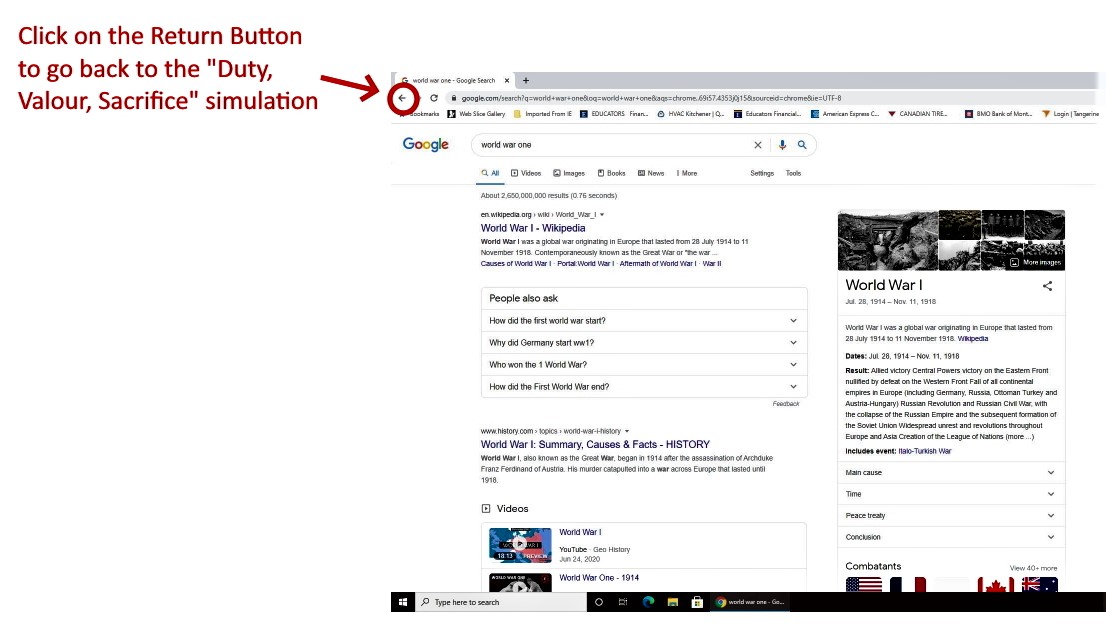How to Navigate Through the Simulation
As you move through the simulation there are places where links exit you from the program. These include:
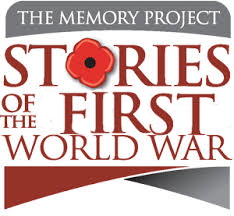 Highlighted links to actual soldier's diaries
Highlighted links to actual soldier's diaries
 Short video clips
Short video clips
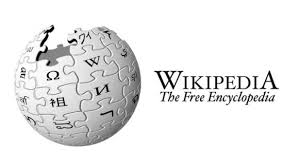 Wikipedia pages to help you with the tests and challenges
Wikipedia pages to help you with the tests and challenges
You can also use the Return Arrow to go back to an earlier screen anywhere in the simulation ( in case you need to refer back to past information, or to avoid a disasterous decision).